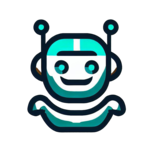Pictory AI and InVideo are two of the most popular AI video editors on the market. Which one is right for you? In this blog post, we compare Pictory AI and InVideo head-to-head, covering features, pricing, and more.
Pictory AI and InVideo are two of the most popular AI video editors on the market, and for good reason. Both platforms offer a variety of features and tools to help users create engaging and professional-looking videos, without the need for any prior video editing experience.
But which AI video editor is right for you?
In this blog post, we will compare Pictory AI and InVideo head-to-head, covering features, pricing, and more. By the end of this post, you will have a good understanding of the strengths and weaknesses of each platform, and be able to make an informed decision about which AI video editor is best for your needs.
Features of Pictory & InVideo
Pictory AI and InVideo are very similar products. They both offer a wide range of features and tools to help users create engaging and professional-looking videos, even if they have no prior video editing experience.
However, there are a few key differences between the two platforms. Pictory AI offers a video highlights feature, which InVideo does not. Pictory AI also has a slightly smaller library of stock videos and images than InVideo.
InVideo offers a few additional features that Pictory AI does not, such as:
- The ability to create videos from scratch using a variety of pre-made templates
- The ability to add special effects to videos, such as transitions, animations, and filters
- The ability to convert text to speech
Overall, Pictory AI and InVideo are both excellent video editing and content generation software. The best platform for you will depend on your specific needs and preferences.
Pictory AI Features
Pictory AI is a powerful video editing and content generation software that can help you create engaging and professional-looking videos, even if you have no prior video editing experience. It is a good option for businesses, individuals, and educators who need to create videos quickly and easily.
| Feature | Description |
|---|---|
| Video creation from text | Create videos from scratch simply by typing in your text. Pictory AI will automatically generate a video based on your text, including images, videos, and music. |
| Video editing with text | Edit your videos using text. Simply type in your changes, and Pictory AI will make them for you. |
| Video highlights | Create video highlights by selecting the most important parts of your video. Pictory AI will automatically generate a highlight video for you. |
| Automatic captions | Automatically caption your videos in multiple languages. Pictory AI uses AI to generate accurate captions for your videos. |
InVideo Features
InVideo is a powerful video editing and content generation software that can help you create engaging and professional-looking videos, even if you have no prior video editing experience.
| Feature | Description |
|---|---|
| Video creation from templates | Create videos using a variety of pre-made templates. InVideo has over 5,000 templates to choose from, covering a wide range of topics and industries. |
| Video editing with text | Edit your videos using text. Simply type in your changes, and InVideo will make them for you. |
| Video effects | Add special effects to your videos, such as transitions, animations, and filters. |
| Stock videos and images | InVideo has a library of over 8 million stock videos and images that you can use in your videos. |
| Text-to-speech | Convert your text to speech using InVideo’s text-to-speech feature. This can be helpful for creating videos with voiceovers. |
InVideo is a good option for businesses and individuals who need to create videos quickly and easily. It offers a wide range of features and tools, and it is easy to use.
Pricing of Pictory and InVideo
Pictory Pricing
| Plan | Price | Features |
|---|---|---|
| Standard | $19/month | Create up to 30 videos per month, text-to-video projects up to 10 minutes in length, 10 hours of video transcription per month, edit existing video recordings up to 1 hour long, 3 branded templates, 5,000 music tracks, 34 text-to-speech AI voices |
| Premium | $39/month | All features of the Standard plan, plus create up to 60 videos per month, text-to-video projects up to 20 minutes in length, 20 hours of video transcription per month, edit existing video recordings up to 3 hours long, 10 branded templates, 10,000 music tracks, 60 text-to-speech AI voices, automatic voice-over synchronization, automatic video highlights, Hootsuite integration, bulk download of videos to CSV |
InVideo Pricing
| Plan | Price | Features |
|---|---|---|
| Free | $0/month | Create videos up to 15 minutes long, export 60 videos per month, 720p video quality, standard stock media |
| Business | $15/month | Unlimited video exports, 1080p video quality, premium stock media, remove backgrounds |
| Unlimited | $30/month | All features of the Business plan, plus 20GB of cloud storage, team collaboration tools, more premium media |
Pictory and InVideo Pricing Table
| Feature | Pictory AI Standard | Pictory AI Premium | InVideo Free | InVideo Business | InVideo Unlimited |
|---|---|---|---|---|---|
| Price | $19/month | $39/month | $0/month | $15/month | $30/month |
| Videos per month | 30 | 60 | 60 | Unlimited | Unlimited |
| Video length | 10 minutes | 20 minutes | 15 minutes | Unlimited | Unlimited |
| Video quality | 720p | 1080p | 720p | 1080p | 1080p |
| Stock media | Standard | Premium | Standard | Premium | Premium |
| Remove backgrounds | No | No | No | Yes | Yes |
| Team collaboration | No | Yes | No | No | Yes |
| Cloud storage | No | No | No | No | 20GB |
| Additional features | Automatic voice-over synchronization, automatic video highlights, Hootsuite integration, bulk download of videos to CSV | None | None | None | None |
Final Thought – Conclusion
Pictory AI is better for users who need to create videos quickly and easily, with a focus on text-to-video and automatic editing. It also offers a wider range of features than InVideo, including automatic voice-over synchronization, automatic video highlights, and Hootsuite integration.
InVideo is better for users who need more creative control over their videos, and who want access to a wider library of stock media. It also offers a free plan, which is a good option for users who are just starting out.
Ultimately, the best AI video editing tool for you will depend on your specific needs and preferences. If you are looking for a tool that is easy to use and offers a wide range of features, then Pictory AI is the best option. If you are looking for a tool that offers more creative control and a wider library of stock media, then InVideo is the best option.
Both Pictory AI and InVideo are excellent AI video editing tools, but they have different strengths and weaknesses. The best tool for you will depend on your specific needs and preferences.