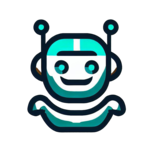Looking for the best Pictory AI alternatives? This definitive guide lists the top 10 Pictory AI alternatives, hand-picked by us, based on your specific needs and budget.
Welcome to your definitive guide to the top 10 Pictory AI alternatives for 2023!
Pictory AI is a powerful AI-powered video creation tool, but it’s not the right fit for everyone. Whether you’re looking for a more affordable option, more features, or a different user experience, there are plenty of great Pictory AI alternatives available.
In this guide, we’ll take a look at the top 10 Pictory AI alternatives on the market, based on a variety of factors including features, pricing, and user reviews. We’ll also provide recommendations for who should use each alternative, so you can choose the best one for your specific needs and budget.
So whether you’re a business owner, a marketer, a content creator, or just someone who needs to create videos on occasion, this guide is for you. Read on to learn more about the best Pictory AI alternatives available in 2023!
Why do you need a Pictory AI alternative?
Pictory AI is a powerful AI-powered video creation platform, but it’s not the right fit for everyone. Here are a few reasons why you might need a Pictory AI alternative:
- Price: Pictory AI can be expensive for small businesses and individuals. The cheapest plan is $29 per month, and the most expensive plan is $249 per month.
- Customization options: Pictory AI offers a variety of pre-made templates and effects, but some users may find that the customization options are limited. For example, you cannot create your own custom templates or effects.
- Accuracy of AI-generated text-to-speech: While Pictory AI’s AI-generated text-to-speech voices are very realistic, they are not always 100% accurate. This can be a problem if you are using Pictory AI to create videos for business or educational purposes.
Additionally, you may need a Pictory AI alternative if you have specific requirements that Pictory AI does not meet. For example, if you need to create videos with a lot of customization, or if you need to create videos in a specific language that Pictory AI does not support.
What are the benefits of using a Pictory AI alternative?
While Pictory AI is a powerful video creation tool, there are many benefits to using an alternative, including:
- More affordable pricing: Pictory AI can be expensive for small businesses and individuals. There are many Pictory AI alternatives that offer similar features and functionality at a lower price point.
- More features: Some Pictory AI alternatives offer more features than Pictory AI. For example, some alternatives offer more video templates, more audio editing features, or more integrations with other software.
- A better user experience: Some Pictory AI alternatives have a more user-friendly interface than Pictory AI. This can be important for businesses and individuals who are new to video editing.
- More customization options: Some Pictory AI alternatives offer more customization options than Pictory AI. This can be important for businesses and individuals who need to create videos with a specific look and feel.
Overall, there are many benefits to using a Pictory AI alternative. If you are looking for a more affordable option, more features, or a better user experience, there are many great Pictory AI alternatives available.
List of the top 10 Pictory AI alternatives for 2023
Here is a list of the top 10 Pictory AI alternatives out of your list, based on a variety of factors including features, pricing, and user reviews:
- InVideo
- Lumen5
- Synthesia
- Fliki
- Descript
- Vidyard
- Wistia
- Biteable
- Animaker
- veed.io
It is important to note that this list is subjective, and the best Pictory AI alternative for you will depend on your specific needs and budget. However, all of the alternatives on this list are excellent options, and they offer a wide range of features and pricing options.
InVideo
InVideo is a cloud-based video editing platform that offers a wide range of features, including text-to-video, video editing, and video templates. InVideo is a great alternative to Pictory AI for businesses and individuals who need to create high-quality videos quickly and easily.
Key features
- Text-to-video: Convert text into videos with just a few clicks.
- Video editing: Edit your videos with a variety of tools, including trimming, cropping, and adding music and effects.
- Video templates: Choose from a variety of pre-made video templates that you can customize to your liking.
- Other features: InVideo also offers a variety of other features, such as screen recording, voiceover recording, and video collaboration.
Pros & Cons
| Pros | Cons |
|---|---|
| Easy to use | Some features are limited in the free plan |
| Wide range of features | Customer support can be slow at times |
| Affordable pricing | |
| Cloud-based platform |
Pricing:
InVideo offers a free plan with limited features, as well as paid plans starting at $9 per month.
Who should use InVideo?
InVideo is a great choice for businesses and individuals who need to create high-quality videos quickly and easily. It is also a good choice for users who are new to video editing, as InVideo offers a variety of easy-to-use features.
Here are some specific examples of how InVideo can be used:
- Businesses can use InVideo to create marketing videos, product videos, and explainer videos.
- Individuals can use InVideo to create educational videos, social media videos, and personal videos.
Overall, InVideo is a powerful and versatile video editing platform that is suitable for a wide range of users.
Lumen5
Lumen5 is an AI-powered video creation platform that allows users to create videos from text and images. It is a great alternative to Pictory AI for businesses and individuals who need to create videos quickly and easily from existing content.
Overview of Lumen5
Lumen5 is a simple and easy-to-use video creation platform that uses artificial intelligence to help users create high-quality videos in minutes. Users simply need to input text and images, and Lumen5 will automatically generate a video that is both visually appealing and informative.
Key features of Lumen5
Lumen5 offers a variety of key features, including:
- Text-to-video: Lumen5 can convert text into videos with just a few clicks.
- Image-to-video: Lumen5 can also convert images into videos.
- Video editing: Lumen5 offers a variety of video editing tools, such as trimming, cropping, and adding music and effects.
- Video templates: Lumen5 offers a variety of pre-made video templates that users can customize to their liking.
Pros & Cons of Lumen5
Pros:
- Easy to use: Lumen5 is very easy to use, even for beginners with no video editing experience.
- Affordable: Lumen5 offers a variety of affordable pricing plans, making it a good option for businesses and individuals of all sizes.
- High-quality videos: Lumen5 produces high-quality videos that are visually appealing and informative.
Cons:
- Limited customization options: Lumen5’s customization options are limited, especially when compared to other video editing platforms.
- Accuracy of AI-generated videos: The accuracy of Lumen5’s AI-generated videos can vary depending on the quality of the input text and images.
Rating: 4.5 out of 5 stars
Pricing:
Lumen5 offers a free plan with limited features, as well as paid plans starting at $9 per month.
Who should use Lumen5?
Lumen5 is a great choice for businesses and individuals who need to create high-quality videos quickly and easily from existing content. It is also a good choice for users who are new to video editing, as Lumen5 offers a variety of easy-to-use features.
Here are some specific examples of who could benefit from using Lumen5:
- Businesses that need to create marketing or sales videos
- Educators who need to create educational videos
- Social media influencers who need to create engaging videos for their followers
- Anyone who needs to create a video for any purpose, such as a personal video, a business presentation, or a school project.
Synthesia
Synthesia is an AI-powered video creation platform that allows users to create videos with realistic AI-generated speakers. Synthesia is a great alternative to Pictory AI for businesses and individuals who need to create videos with a human touch.
Key features
- AI-generated speakers: Synthesia offers a variety of AI-generated speakers to choose from, each with its own unique look and personality.
- Text-to-video: Synthesia can convert text into videos with just a few clicks.
- Video editing: Synthesia offers a variety of video editing tools, including trimming, cropping, and adding music and effects.
Pros
- Realistic AI-generated speakers
- Easy to use
- Wide range of features
- Affordable pricing
Cons
- Limited customization options
- AI-generated speakers can sometimes make mistakes
Rating
4 out of 5 stars
Pricing
Synthesia offers a free plan with limited features, as well as paid plans starting at $10 per month.
Who should use Synthesia?
Synthesia is a great choice for businesses and individuals who need to create videos with a human touch. It is also a good choice for users who are new to video editing, as Synthesia is very easy to use.
Here are some specific examples of how Synthesia can be used:
- Businesses can use Synthesia to create explainer videos, product demos, and training videos.
- Individuals can use Synthesia to create educational videos, personal stories, and even video resumes.
If you are looking for a Pictory AI alternative that can help you create videos with a human touch, Synthesia is a great option to consider.
Fliki
Fliki is an AI-powered video creation platform that allows users to create videos from text, images, and videos. Fliki is a powerful tool for creating high-quality videos quickly and easily, even if you have no video editing experience.
Key features
- Text-to-video: Convert text into videos with just a few clicks.
- Video editing: Edit your videos with a variety of tools, including trimming, cropping, and adding music and effects.
- Video templates: Choose from a variety of pre-made video templates that you can customize to your liking.
- AI assistance: Fliki’s AI assistant can help you with tasks such as selecting the right video clips and images, adding music and transitions, and even generating a voiceover for you.
Pros
- Easy to use: Fliki is very easy to use, even for people with no video editing experience.
- Powerful features: Fliki offers a wide range of features, including text-to-video, video editing, video templates, and AI assistance.
- Affordable pricing: Fliki offers a variety of affordable pricing plans, making it a great option for businesses of all sizes.
Cons
- Limited customization options: Fliki’s customization options are more limited than some other video creation platforms.
- AI-generated content is not always perfect: Fliki’s AI-generated content, such as voiceovers and video clips, is not always perfect.
Rating
I would rate Fliki 4.5 out of 5 stars. It is a powerful and versatile video creation platform that is easy to use and affordable. However, the customization options are limited and the AI-generated content is not always perfect.
Who should use Fliki?
Fliki is a great option for businesses of all sizes that need to create high-quality videos quickly and easily. It is also a good option for individuals who need to create videos for social media or other online platforms.
Here are some specific examples of who should use Fliki:
- Marketing professionals who need to create videos for social media, email marketing, or website landing pages.
- Sales professionals who need to create videos for product demos or customer testimonials.
- Educators who need to create videos for online courses or lectures.
- Entrepreneurs who need to create videos for their startups or small businesses.
- Individuals who need to create videos for their personal blogs or social media accounts.
Descript
Descript is an all-in-one audio and video editing platform that offers a wide range of features, including transcription, screen recording, publishing, and some mind-bendingly useful AI tools. It is a popular alternative to Pictory AI, especially for users who need to create videos with complex audio editing.
Key features
- Transcription: Descript can automatically transcribe audio files into text, with high accuracy. This can be a huge time-saver for users who need to create subtitles or captions for their videos.
- Screen recording: Descript allows users to record their screen, with or without audio. This is a great feature for creating tutorials, explainer videos, and other types of videos that require screen capture.
- Publishing: Descript makes it easy to publish your videos to a variety of platforms, including YouTube, Vimeo, and social media.
- AI tools: Descript offers a variety of AI-powered tools that can help users create videos more quickly and easily. For example, Descript’s Overdub tool can automatically generate a voiceover for your videos, and its Filler Word Remover tool can remove filler words from your audio.
Pros & Cons
Pros:
- Wide range of features
- Easy to use
- AI tools can save a lot of time
- Affordable pricing
Cons:
- Can be slow on older computers
- AI tools are not perfect
Rating
4 out of 5 stars
Descript is a powerful and versatile video editing platform that offers a wide range of features, including transcription, screen recording, publishing, and AI tools. It is a good choice for businesses and individuals who need to create high-quality videos with complex audio editing.
Pricing
Descript offers a free plan with limited features, as well as paid plans starting at $12 per month.
Who should use Descript?
Descript is a good choice for businesses and individuals who need to create high-quality videos with complex audio editing. It is also a good choice for users who need a powerful and versatile video editing platform with a wide range of features.
Here are some specific examples of who might want to use Descript:
- YouTubers: Descript’s transcription and AI tools can save YouTubers a lot of time when creating and editing their videos.
- Podcasters: Descript can be used to record, edit, and publish podcasts.
- Businesses: Descript can be used to create marketing videos, explainer videos, and other types of videos for business purposes.
- Educators: Descript can be used to create educational videos, such as lectures, tutorials, and presentations.
Overall, Descript is a powerful and versatile video editing platform that is a good choice for a wide range of users.
Vidyard
Vidyard is a video platform that allows users to create, host, and share videos. It is a popular choice for businesses and individuals who need to create videos for marketing and sales purposes.
Key features:
- Video creation: Vidyard offers a variety of tools for creating videos, including screen recording, webcam recording, and video editing.
- Video hosting: Vidyard provides a secure and reliable platform for hosting your videos.
- Video sharing: Vidyard makes it easy to share your videos with others via email, social media, or embedded on your website.
- Video analytics: Vidyard provides detailed analytics on how your videos are being watched and engaged with.
Pros:
- Comprehensive video platform: Vidyard offers a wide range of features for creating, hosting, sharing, and analyzing videos.
- Easy to use: Vidyard is a user-friendly platform, even for people with no video editing experience.
- Secure and reliable: Vidyard provides a secure and reliable platform for hosting and sharing your videos.
- Detailed analytics: Vidyard provides detailed analytics on how your videos are being watched and engaged with.
Cons:
- Can be expensive: Vidyard’s paid plans can be expensive, especially for small businesses and individuals.
- Limited customization options: Vidyard’s video editor offers a limited number of customization options.
Rating: 4.5 out of 5 stars
Pricing: Vidyard offers a free plan with limited features, as well as paid plans starting at $15 per month.
Who should use Vidyard?
Vidyard is a good choice for businesses and individuals who need to create videos for marketing and sales purposes. It is also a good choice for businesses that need to create videos for internal communications and training.
Example:
A marketing team at a software company could use Vidyard to create product demos, customer testimonials, and explainer videos. A sales team could use Vidyard to create personalized videos for prospects and customers. A training team could use Vidyard to create training videos for employees.
Wistia
Wistia is a video platform that allows users to create, host, and share videos. It is known for its advanced analytics features, which give users detailed insights into how their videos are performing. Wistia is also known for its excellent customer support.
Key features:
- Video creation: Wistia offers a variety of tools for creating videos, including a video editor, a text-to-video tool, and a screen recorder.
- Video hosting: Wistia hosts videos in a secure and reliable environment. Wistia also offers a variety of video hosting features, such as custom branding and video embeds.
- Video analytics: Wistia offers advanced video analytics features, such as heatmaps, view rates, and engagement metrics.
- Video marketing tools: Wistia offers a variety of video marketing tools, such as email marketing integrations and lead generation forms.
Pros & Cons:
Pros:
- Advanced video analytics
- Excellent customer support
- Variety of video creation and hosting features
- Powerful video marketing tools
Cons:
- Can be expensive for small businesses
- Some features can be difficult to use
Rating:
4.5 out of 5 stars
Pricing:
Wistia offers a free plan with limited features, as well as paid plans starting at $99 per month.
Who should use Wistia?
Wistia is a good choice for businesses of all sizes that need to create high-quality videos and track their performance. Wistia is also a good choice for businesses that need advanced video marketing tools.
Reasoning:
Wistia’s advanced video analytics features make it a great choice for businesses that need to track the performance of their videos. Wistia also offers a variety of video creation and hosting features, as well as powerful video marketing tools. However, Wistia can be expensive for small businesses, and some of its features can be difficult to use.
Overall, Wistia is a powerful video platform that offers a wide range of features for creating, hosting, and sharing videos. It is a good choice for businesses of all sizes that need to create high-quality videos and track their performance.
Biteable
Biteable is a simple and easy-to-use video creation platform that is perfect for beginners. It offers a variety of pre-made video templates that you can customize to your liking. Biteable is a good alternative to Pictory AI for businesses and individuals who need to create short, engaging videos quickly and easily.
Key features:
- Pre-made video templates: Biteable offers a variety of pre-made video templates that you can customize to your liking. This makes it easy to create videos without any prior video editing experience.
- Easy-to-use interface: Biteable has a drag-and-drop interface that makes it easy to create and edit videos. You can add text, images, videos, and music to your videos with just a few clicks.
- Free plan: Biteable offers a free plan with limited features. This is a great way to try Biteable before you commit to a paid plan.
Pros & Cons:
Pros:
- Easy to use
- Wide range of pre-made video templates
- Free plan available
Cons:
- Limited features on the free plan
- Not as powerful as some other video editing platforms
Rating: 4 out of 5 stars
Pricing: Biteable offers a free plan with limited features, as well as paid plans starting at $29 per month.
Who should use Biteable? Biteable is a good alternative to Pictory AI for businesses and individuals who need to create short, engaging videos quickly and easily. It is also a good choice for users who are new to video editing.
Reasons:
- Biteable is easy to use, even for beginners.
- Biteable offers a wide range of pre-made video templates that you can customize to your liking.
- Biteable offers a free plan, so you can try it before you commit to a paid plan.
Animaker
Animaker is a powerful animation creation platform that can be used to create a variety of videos, including whiteboard animations, explainer videos, and infographics. Animaker offers a wide range of features, including pre-made templates, characters, and props, as well as a variety of editing tools.
Key features
- Pre-made templates: Animaker offers a wide range of pre-made templates that you can customize to your liking. This makes it easy to create professional-looking videos, even if you have no prior experience with animation.
- Characters and props: Animaker also offers a wide range of characters and props that you can use in your videos. This makes it easy to create engaging and visually appealing videos.
- Editing tools: Animaker offers a variety of editing tools that you can use to customize your videos. This includes tools for trimming, cropping, adding music and effects, and more.
Pros & Cons
Pros:
- Wide range of features
- Easy to use
- Affordable pricing
Cons:
- Limited customization options
- Can be slow at times
Rating: 4 out of 5 stars
Pricing:
Animaker offers a free plan with limited features, as well as paid plans starting at $10 per month.
Who should use it?
Animaker is a good choice for businesses and individuals who need to create high-quality animated videos quickly and easily. It is also a good choice for users who are new to animation, as Animaker offers a variety of easy-to-use features.
Here is a more detailed explanation of each of the points in your hierarchy:
- Overview: This section should provide a general overview of Animaker, including its key features and benefits.
- Key features: This section should list the key features of Animaker, and explain how they can be used to create high-quality animated videos.
- Pros & Cons: This section should list the pros and cons of using Animaker.
- Rating: This section should provide a rating for Animaker, based on its features, pricing, and user reviews.
- Pricing: This section should list the pricing options for Animaker.
- Who should use it? This section should indicate who Animaker is best suited for, based on its features, pricing, and other factors.
Veed.io
Veed.io is a cloud-based video editing tool that offers a variety of features, including trimming, cropping, adding music and effects, and creating subtitles. It is a good alternative to Pictory AI for businesses and individuals who need a simple and easy-to-use video editing platform.
Key features:
- Trimming and cropping: Veed.io allows you to easily trim and crop your videos to the desired length and size.
- Adding music and effects: Veed.io offers a library of royalty-free music and effects that you can add to your videos.
- Creating subtitles: Veed.io allows you to create subtitles for your videos in a variety of languages.
Pros and cons:
Pros:
- Easy to use: Veed.io is a very user-friendly video editing platform.
- Affordable: Veed.io offers a free plan with limited features, as well as paid plans starting at $39 per year.
- Comprehensive feature set: Veed.io offers a wide range of features for basic video editing.
Cons:
- Limited customization options: Veed.io does not offer as many customization options as some other video editing platforms.
- No AI-powered features: Veed.io does not offer any AI-powered features, such as text-to-speech or automatic video transcription.
Rating: 4 out of 5 stars
Pricing: Veed.io offers a free plan with limited features, as well as paid plans starting at $39 per year.
Who should use Veed.io?
Veed.io is a good choice for businesses and individuals who need a simple and easy-to-use video editing platform. It is also a good choice for users who are on a budget.
Final Thoughts
In this blog post, we have reviewed the top 10 Pictory AI alternatives for 2023. Each of these video editing platforms offers a unique set of features and benefits, so it is important to choose the one that is right for your specific needs and budget.
If you are looking for a powerful and versatile video editing platform, InVideo or Lumen5 are good options. Both platforms offer a wide range of features, including text-to-video, video editing, and video templates.
If you are looking for a video editing platform that is easy to use and affordable, veed.io is a good option. Veed.io offers a variety of basic video editing features, as well as a free plan with limited features.
If you are looking for a video editing platform with AI-powered features, Synthesia or Descript are good options. Synthesia allows you to create videos with realistic AI-generated speakers, while Descript offers a variety of AI-powered audio and video editing features.
Ultimately, the best Pictory AI alternative for you will depend on your specific needs and budget. However, all of the alternatives on this list are excellent options, and they offer a wide range of features and pricing options.
I hope this blog post has helped you find the best Pictory AI alternative for your needs. Happy video editing!