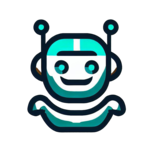Pictory and Steve are two of the most popular video editing tools in the market. But which one is the best for you? In this comprehensive comparison guide, we take a look at the features, pricing, and ease of use of both tools to help you make the best decision.
Welcome to the ultimate comparison guide between Pictory and Steve, two of the most popular AI video editing tools on the market. Both tools offer a wide range of features, but they also have some key differences. If you’re wondering which tool is right for you, you’ve come to the right place.
In this comprehensive guide, we’ll compare and contrast Pictory and Steve in terms of features, pricing, and ease of use. We’ll also cover the pros and cons of each tool and provide recommendations for who should use each one.
Whether you’re a beginner video editor or a professional, this guide will help you choose the best AI video editing tool for your needs. So, let’s get started!
Features of Pictory and Steve
| Feature | Pictory AI | Steve AI |
|---|---|---|
| Text-to-video | Yes | Yes |
| Automatic captioning | Yes | Yes |
| Video editing | Yes | Yes |
| Voiceover recording | Yes | Yes |
| Media library | Yes | Yes |
| Team collaboration | Yes | Yes |
| Enterprise features | Yes (Teams plan) | Yes (Enterprise plan) |
| Pricing plans | Free, Standard ($23/month), Premium ($47/month), Teams ($119/month) | Basic ($20/month), Starter ($60/month), Pro ($80/month), Enterprise (custom pricing) |
Additional Notes:
- Pictory AI offers access to Getty images, while Steve AI does not.
- Steve AI offers custom voiceovers, while Pictory AI does not.
- Steve AI offers a free trial, while Pictory AI does not.
Which one is better?
It depends on your specific needs and budget. If you are looking for a video creation tool with a wide range of features and affordable pricing, Pictory AI is a good option. If you need a more powerful tool with enterprise features, such as custom voiceovers, Steve AI is a better choice.
Pictory & Steve – Key Features Comparison
A detailed comparison of Pictory AI & Steve AI will give you a better understanding and help you to decide which is the best and a good option for you.
Text-to-video
Both Pictory AI and Steve AI offer text-to-video capabilities. However, Steve AI is more advanced in this area, with features such as the ability to create animated videos and videos with multiple speakers.
Automatic captioning
Both Pictory AI and Steve AI offer automatic captioning. However, Steve AI is more accurate in this area, and it also offers more features, such as the ability to translate captions into multiple languages.
Video editing
Both Pictory AI and Steve AI offer basic video editing features, such as trimming, cropping, and adding transitions. However, Steve AI also offers more advanced features, such as the ability to add animations, effects, and music.
Voiceover recording
Both Pictory AI and Steve AI allow users to record their own voiceovers. However, Steve AI offers more features, such as the ability to adjust the pitch and tone of your voiceover.
Media library
Both Pictory AI and Steve AI have libraries of stock videos, images, and music that users can access. However, Steve AI’s library is larger and more comprehensive.
Team collaboration
Both Pictory AI and Steve AI offer team collaboration features, such as the ability to share projects and leave comments. However, Steve AI’s team collaboration features are more advanced, with features such as real-time collaboration and project management tools.
Enterprise features
Both Pictory AI and Steve AI offer enterprise features, such as custom branding and dedicated support. However, Steve AI’s enterprise features are more comprehensive, with features such as unlimited downloads and custom voiceovers.
Ease of Use – Pictory AI & Steve AI
| Feature | Pictory AI | Steve AI |
|---|---|---|
| Text-to-video | Easy to use with a variety of templates and options | Easy to use with a variety of templates and options |
| Automatic captioning | Easy to use with a variety of options | Easy to use with a variety of options |
| Video editing | Easy to use with a variety of tools and features | Easy to use with a variety of tools and features |
| Voiceover recording | Easy to use with a variety of options | Easy to use with a variety of options |
| Media library | Easy to use with a variety of stock videos, images, and music | Easy to use with a variety of stock videos, images, and music |
| Collaboration | Easy to collaborate with others on projects | Easy to collaborate with others on projects |
Overall, both Pictory AI and Steve AI are easy-to-use video creation platforms. They both offer a variety of features and templates, and they both have a drag-and-drop interface. However, Steve AI may have a slight edge in terms of ease of use, as it offers some additional features, such as the ability to record custom voiceovers and collaborate with others on projects.
Pictory AI is known for its simple and intuitive interface. It is easy to get started with, even if you have no prior video editing experience.
Steve AI is also easy to use, but it offers a bit more flexibility in terms of customization options. This can be a good thing for users who want more control over their videos, but it can also be a bit overwhelming for beginners.
Ultimately, the best way to decide which platform is right for you is to try them both out and see which one you find easier to use.
Pricing of Pictory and Steve
Pictory and Steve both offer paid plans with a variety of features. However, there are some key differences in the pricing of the two tools.
Pictory Pricing
Pictory AI offers a variety of pricing plans, including a free trial. The free trial plan allows users to create up to 3 videos, each up to 10 minutes long. The paid plans start at $23 per month and offer additional features, such as more video downloads, longer video lengths, and access to premium assets.
| Plan | Price/Month | Features |
|---|---|---|
| Free | Free | 3 video projects, up to 10 minutes each |
| Standard | $23 | 30 videos per month, up to 10 minutes each, 10 hours of video transcription/month, edit existing video recordings up to 1 hour long, 3 branded templates, 5,000 music tracks, 34 text-to-speech AI voices |
| Premium | $47 | 60 videos per month, up to 20 minutes each, 20 hours of video transcription/month, edit existing video recordings up to 3 hours long, Getty images, 10 branded templates, 10,000 music tracks, 60 text-to-speech AI voices, automatic voice-over synchronization, automatic video highlights, Hootsuite integration, bulk download of videos to CSV |
| Teams | $119 | For teams of video creators who share and collaborate |
Here is a more detailed explanation of each of the paid plans:
- Standard: The Standard plan is a good option for individual creators who are just getting started with Pictory AI. It includes 30 video downloads per month, up to 10 minutes per video, 10 hours of video transcription per month, and access to 5,000 music tracks and 34 text-to-speech AI voices.
- Premium: The Premium plan is a good option for professional creators who need more features and power. It includes 60 video downloads per month, up to 20 minutes per video, 20 hours of video transcription per month, access to Getty images, 10,000 music tracks, and 60 text-to-speech AI voices.
- Teams: The Teams plan is a good option for teams of video creators who need to share and collaborate on projects. It includes unlimited video downloads, up to 20 minutes per video, 20 hours of video transcription per month, access to Getty images, 10,000 music tracks, and 60 text-to-speech AI voices.
Steve Pricing
Steve AI offers a variety of pricing plans, ranging from $20 to $80 per month. The pricing plans differ in terms of the number of videos that users can create per month, the length of the videos that users can create, and the features that are included.
Here is a table that summarizes the key features of each pricing plan:
| Plan | Price/Month | Features |
|---|---|---|
| Basic | $20 | 720p video resolution, 5 premium video downloads/month, multiple video styles, live action and animation, no Steve AI branding, 10 credits to use premium assets/month |
| Starter | $60 | Everything in Basic, plus 15 premium video downloads/month, 1080p video resolution, 10 voiceover accents in English, 25 credits to use premium assets/month |
| Pro | $80 | Everything in Starter, plus 40 premium video downloads/month, 2k video resolution, 20 voiceover accents in English, 50 credits to use premium assets/month |
| Enterprise | Custom pricing | Everything in Pro, plus unlimited downloads, 4k video resolution, custom voiceovers, dedicated account manager |
Pictory and Steve Pricing Table
Here is a comparison of the pricing of Pictory and Steve:
| Feature | Pictory AI | Steve AI |
|---|---|---|
| Price/Month | $19 – $99 | $20 – $80 |
| Free Trial | Yes | Yes |
| Video Downloads/Month | 3 – 90 | 5 – 40 |
| Video Length | Up to 30 minutes | Up to 20 minutes (Premium plan only) |
| Video Resolution | 720p – 1080p | 720p – 2k |
| Text-to-Video | Yes | Yes |
| Automatic Captioning | Yes | Yes |
| Video Editing Tools | Yes | Yes |
| Voiceover Recording | Yes | Yes |
| Media Library | Yes | Yes |
| Premium Assets | Yes | Yes |
| Team Collaboration Tools | Yes (Teams plan only) | No |
| Custom Branding | Yes (Premium plan only) | Yes (add-on) |
| Priority Support | Yes (Premium and Teams plans only) | Yes (add-on) |
| Enterprise Plan | Yes | Yes |
If you are looking for a video creation platform with a wide range of features and affordable pricing, Pictory AI is a good option. If you need a more powerful platform with enterprise features, such as unlimited downloads and custom voiceovers, Steve AI is a better choice.
Which one should you purchase?
It depends on your specific needs and budget. If you are just starting out with video creation, Pictory AI is a good option. If you need a more powerful platform with enterprise features, Steve AI is a better choice.
Here is a table that summarizes the key differences between the two platforms:
| Feature | Pictory AI | Steve AI |
|---|---|---|
| Focus | Ease of use and affordability | Power and features |
| Team collaboration tools | Yes (Teams plan only) | No |
| Custom branding | Yes (Premium plan only) | Yes (add-on) |
| Priority support | Yes (Premium and Teams plans only) | Yes (add-on) |
| Enterprise plan | Yes | Yes |
Which tool is more affordable?
Pictory is generally considered to be the more affordable of the two tools. Pictory’s Standard plan is $10 cheaper per month than Steve’s Creator plan, and Pictory’s Pro plan is the same price as Steve’s Professional plan.
However, it is important to note that Pictory’s Pro plan includes additional features that are not available in Steve’s Professional plan, such as a library of stock footage and templates and the ability to create and export longer videos.
Which tool is right for you?
The best way to decide which tool is right for you is to consider your needs and budget. If you are looking for a simple and affordable video editing tool, Pictory is a good option. If you need a more powerful and versatile video editing tool, Steve is a good option.
Final Thought – Conclusion
Overall, Pictory and Steve are both excellent AI video editing tools. However, there are some key differences between the two tools.
Pictory AI is a good choice for users who are looking for a video creation tool with a wide range of features and affordable pricing. Steve AI is a better choice for users who need a more powerful tool with enterprise features, such as custom voiceovers.
Ultimately, the best way to decide which tool is right for you is to try both of them out and see which one you prefer. Both Pictory and Steve offer free plans, so you can try them out before you commit to a paid plan.
I hope this comparison guide has helped you choose the best AI video editing tool for your needs.