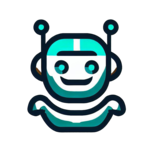Pictory and Descript are two of the most popular AI video editing software programs on the market, and for good reason. They both offer a wide range of features that can help you to create engaging and professional-looking videos, even if you have no prior video editing experience.
But with so many different features and options to choose from, it can be difficult to decide which AI video editing software is right for you. That’s where this blog post comes in.
In this post, we will take a comprehensive look at Pictory and Descript, comparing and contrasting their features, pricing, and usability. We will also provide our own recommendations for which software is best for different types of users and needs.
So, whether you are a beginner video editor or a seasoned professional, this blog post will help you to choose the right AI video editing software for you.
Features of Pictory & Descript
| Feature | Pictory AI | Descript |
|---|---|---|
| Script to video | Yes | No |
| Template library | Yes | Yes |
| Stock video library | Yes | No |
| Text to speech | Yes | Yes |
| Video editing tools | Basic | Advanced |
| Branding | Yes | Yes |
| Collaboration | Yes | Yes |
| Export & share | Yes | Yes |
| Automated video summarization | Yes | No |
| Video transcripts | Yes | Yes |
| Video SEO optimization | Yes | No |
| Video analytics | Yes | Yes |
| Multitrack audio editing | No | Yes |
| Overdub | No | Yes |
| Screen recording | No | Yes |
| Remote recording | No | Yes |
| Studio Sound | No | Yes |
| Filler word removal | No | Yes |
| Subtitles & captions | Yes | Yes |
| Integrations / API | Yes | Yes |
As you can see, both Pictory AI and Descript offer a wide range of features, but they focus on different things. Pictory AI is more focused on helping users create videos from text content, while Descript is more focused on providing advanced video and audio editing features.
| Feature | Pictory AI | Descript |
|---|---|---|
| Focus | Creating videos from text content | Advanced video and audio editing |
| Target audience | Beginners and intermediate users | Experienced users and professionals |
| Key features | Script to video, template library, stock video library, text to speech, video editing tools, branding, collaboration, export & share, automated video summarization, video transcripts, video SEO optimization, video analytics | Multitrack audio editing, overdub, screen recording, remote recording, Studio Sound, filler word removal, subtitles & captions, export & share |
Overall, Pictory AI is a better option for users who are looking to create videos quickly and easily, without having to learn complex video editing software. Descript is a better option for users who need more advanced video and audio editing features, or who want to create screencast videos or video tutorials.
Pictory Features
Pictory is an AI-powered video creation platform that helps you create engaging videos from your blog posts, articles, and other text content. It offers a wide range of features, including:
| Feature | Description |
|---|---|
| Script to video | Pictory can automatically convert your blog posts, articles, and other text content into videos. |
| Template library | Pictory offers a wide range of video templates to choose from, so you can easily create professional-looking videos without any prior video editing experience. |
| Stock video library | Pictory includes a library of over 3 million stock video clips and images that you can use in your videos. |
| Text to speech | Pictory can generate realistic AI voices to narrate your videos. |
| Video editing tools | Pictory includes a basic set of video editing tools, so you can make minor edits to your videos. |
| Branding | Pictory allows you to add your own branding elements to your videos, such as your logo, colors, and fonts. |
| Collaboration | Pictory makes it easy to collaborate with others on your videos. You can share your videos with others for feedback or editing. |
| Export & share | Pictory makes it easy to export your videos in a variety of formats and share them on social media, YouTube, and other platforms. |
Pictory is a great option for businesses, content creators, and anyone else who wants to create engaging videos without having to learn complex video editing software.
Descript Features
Descript is an all-in-one video and podcast editing software that uses artificial intelligence to make video editing easier and faster. It offers a wide range of features, including:
| Feature | Description |
|---|---|
| Transcription | Descript automatically transcribes your audio and video files, so you can easily edit your content without having to listen to it all the way through. |
| Multitrack audio editing | Descript allows you to edit multiple audio tracks simultaneously, so you can create complex and layered audio mixes. |
| Overdub | Descript’s overdub feature allows you to record new audio over your existing footage, without having to re-record the entire video. |
| Screen recording | Descript allows you to record your screen and webcam simultaneously, so you can create screencast videos or video tutorials. |
| Remote recording | Descript’s remote recording feature allows you to record audio and video with guests from anywhere in the world. |
| Studio Sound | Descript’s Studio Sound feature uses artificial intelligence to improve the sound quality of your audio recordings. |
| Filler word removal | Descript’s filler word removal feature can automatically remove filler words such as “um” and “like” from your audio recordings. |
| Subtitles & captions | Descript allows you to easily add subtitles and captions to your videos. |
| Publish & share | Descript makes it easy to publish and share your videos on social media, YouTube, and other platforms. |
| Integrations / API | Descript integrates with a variety of other software programs, such as Zapier, Slack, and Google Drive. |
Descript is a powerful and versatile video and podcast editing software that offers a wide range of features to help you create professional-looking content. Whether you are a beginner or an experienced editor, Descript is a great option to consider.
Pricing of Pictory & Descript
| Feature | Pictory AI | Descript |
|---|---|---|
| Monthly Price | Starts at $19 | Starts at $12 |
| Features | 30 videos per month, 10 minutes of video length per video, 10 hours of video transcription per month, edit existing video recordings up to 1 hour long, 3 branded templates, 5,000 music tracks, 34 text-to-speech AI voices | Unlimited projects and screen recordings, 10 hours of transcription per month, timeline export, export using original assets, watermark-free video export, filler word and silence gap removal |
| Best for | Businesses and content creators who need to create a moderate number of videos per month | Beginners and casual users, as well as businesses and content creators who need more transcription time and collaboration tools |
Pictory Pricing
Pictory offers two pricing plans: Standard and Premium. The following table provides a detailed overview of each pricing plan:
| Pricing Plan | Monthly Price | Features |
|---|---|---|
| Standard | $19 | 30 videos per month, 10 minutes of video length per video, 10 hours of video transcription per month, edit existing video recordings up to 1 hour long, 3 branded templates, 5,000 music tracks, 34 text-to-speech AI voices |
| Premium | $39 | 60 videos per month, 20 minutes of video length per video, 20 hours of video transcription per month, edit existing video recordings up to 3 hours long, 10 branded templates, 10,000 music tracks, 60 text-to-speech AI voices, automatic video highlights, Hootsuite integration, bulk download of videos to CSV |
The Standard plan is a good option for businesses and content creators who need to create a moderate number of videos per month. It includes all the essential features you need to create and edit videos, including 30 videos per month, 10 minutes of video length per video, 10 hours of video transcription per month, the ability to edit existing video recordings up to 1 hour long, 3 branded templates, 5,000 music tracks, and 34 text-to-speech AI voices.
The Premium plan is the best option for businesses and content creators who need to create a large number of videos per month or who need access to more advanced features, such as longer video length, more video transcription time, the ability to edit existing video recordings up to 3 hours long, more branded templates, more music tracks, more text-to-speech AI voices, automatic video highlights, Hootsuite integration, and bulk download of videos to CSV.
Which Pricing Plan is Right for You?
If you are a business or content creator who needs to create a moderate number of videos per month, then the Standard plan is a good option. If you are a business or content creator who needs to create a large number of videos per month or who needs access to more advanced features, then the Premium plan is the best option for you.
Descript Pricing
Descript offers three pricing plans: Free, Creator, and Pro. The following table provides a detailed overview of each pricing plan:
| Pricing Plan | Monthly Price | Features |
|---|---|---|
| Free | $0 | Unlimited projects and screen recordings, 1 hours of transcription per month, timeline export, export using original assets, watermark-free video export, filler word and silence gap removal |
| Creator | $12 | All features of the Free plan, plus 10 hours of transcription per month, collaboration tools, and access to new features as they are released |
| Pro | $24 | All features of the Creator plan, plus 30 hours of transcription, studio sound, and video effects |
The Free plan is a great option for beginners and casual users. It includes all the essential features you need to create and edit videos, including unlimited projects and screen recordings, 10 hours of transcription per month, timeline export, export using original assets, watermark-free video export, and filler word and silence gap removal.
The Creator plan is a good option for businesses and content creators who need more transcription time and collaboration tools. It also includes access to new features as they are released.
The Pro plan is the best option for professional video editors who need unlimited transcription, studio sound, and video effects.
Which Pricing Plan is Right for You?
If you are a beginner or casual user, then the Free plan is a great option. If you are a business or content creator, then the Creator plan is a good option. If you are a professional video editor, then the Pro plan is the best option for you.
Final Thought – Conclusions
In this blog post, we have compared and contrasted Pictory AI and Descript, two of the most popular AI video editing software programs on the market.
Pictory AI is a good option for businesses and content creators who need to create a moderate number of videos per month and who want a software program that is easy to use. Descript is a better option for video editors who need access to more advanced features, such as unlimited transcription, studio sound, and video effects.
Ultimately, the best video editing software for you will depend on your specific needs and budget. If you are not sure which software program is right for you, I encourage you to sign up for a free trial of both Pictory AI and Descript to see which one you prefer.
I hope this blog post has been helpful. If you have any questions, please leave a comment below.